Log In With
or
or
Close

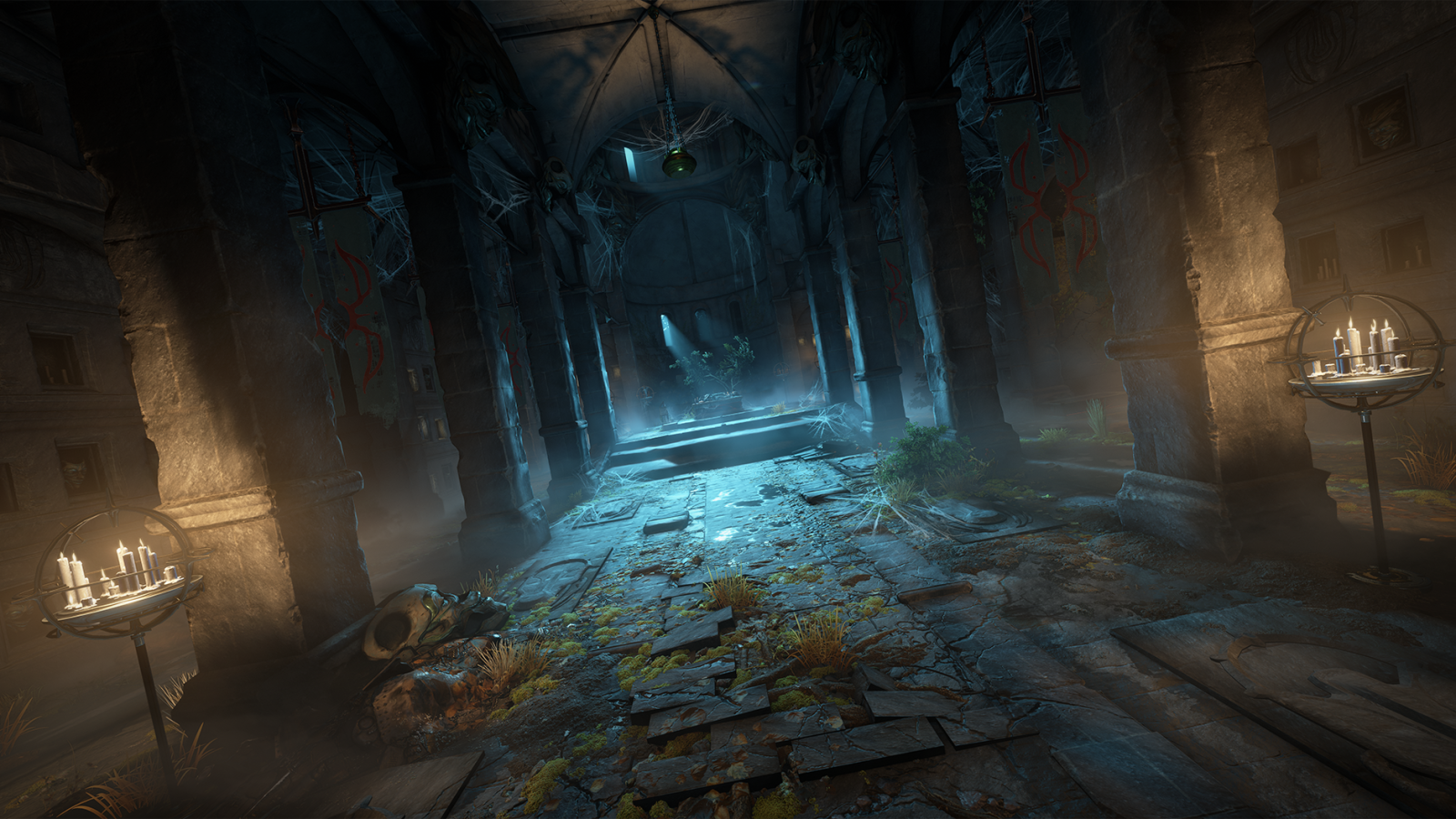
This week, we deployed Cross Platform Clans/Alliances and Cross Platform Friends. This marks another step in our ongoing commitment to unite the Origin System across all platforms!
With Cross Platform Play enabled in the System Options menu, you can add friends from any platform to a shared Friends list. Hovering over a friend’s name will indicate whether they are a “Warframe Friend” (From your in-game friends list), a “Platform Friend” (From your console’s friends list) or both!

Adding Cross Platform Friends is easy and you can do it in one of three ways!
Add from your Squad by hovering over their username and selecting “Add Friend”
Add from your Recent Players by using the Communication option in the Pause Menu
In the same Communication options menu, navigate to Friends and then Search to type in their username!*
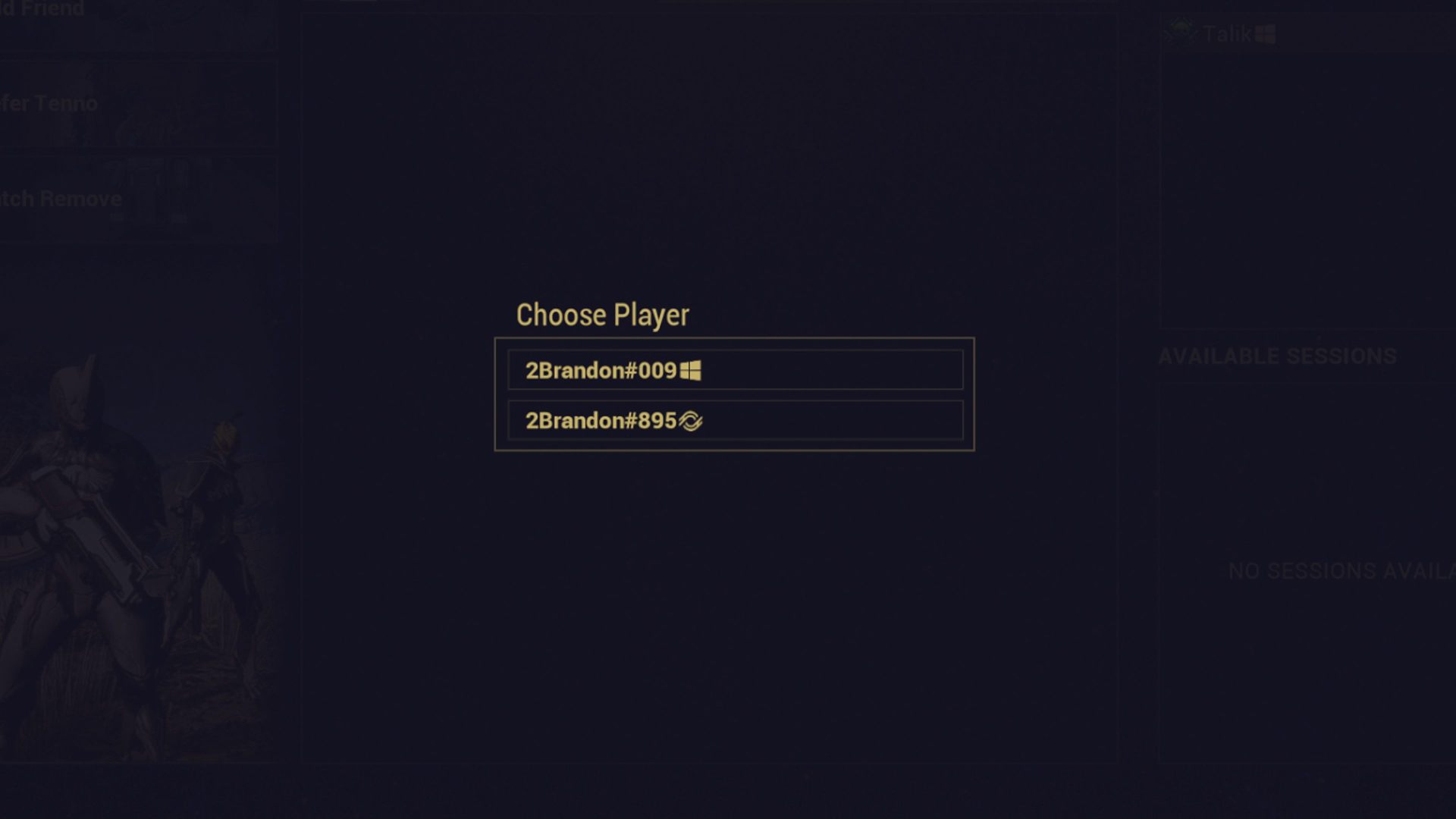
*If their username is not unique across all Platforms, you can distinguish accounts with one of two identifiers: Either the Cross Platform Play Icon or Platform Specific Icon will appear, or check the unique string of numbers following the username. You can check your own account’s identifier numbers via the Profile in the Pause Menu.
To enable Cross Platform Clans, your Clan’s Founding Warlord must choose to enable it in their Clan Management settings. Unlike Cross Platform Play, Cross Platform Clans are not enabled by default.
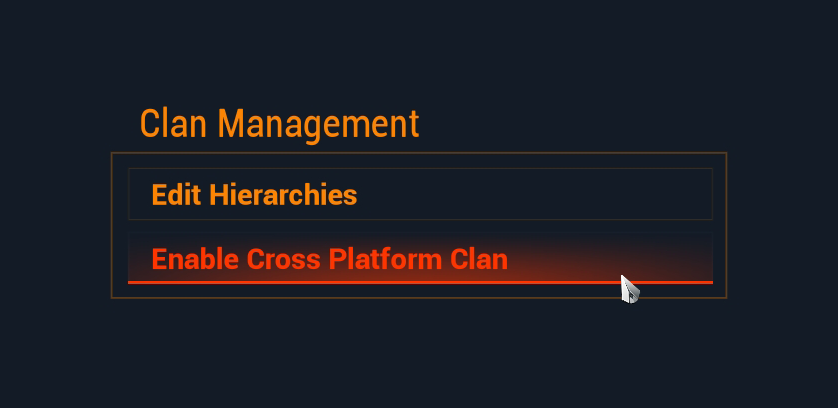
Tenno joining from different platforms will have access to that Clan’s Dojo, Research progress and Clan/Alliance chat.
Trading Posts in Cross Platform Clans currently only allows for trading between players on the same platform, as we’re still exploring our options for Cross Platform Trading.
You can find a more detailed breakdown of Cross Platform Friends and Clans/Alliances on the forums.
We hope you enjoy this brand-new adventure for Warframe and look forward to continuing our Cross Platform efforts to create an even more seamless and connected experience for you, Tenno.